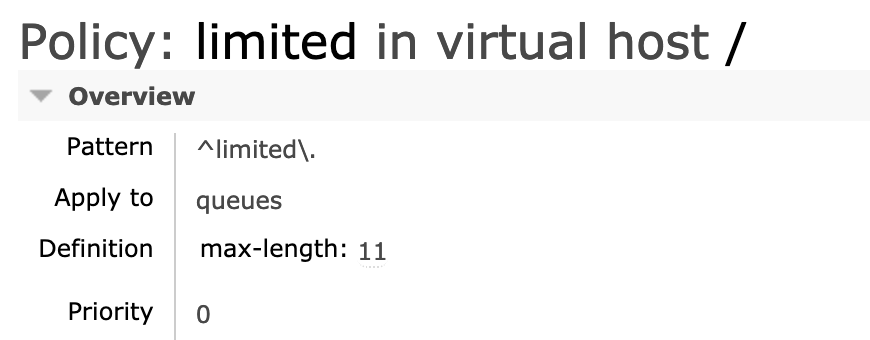Queue Length Limit
Overview
You can set a maximum length on a queue. The maximum length limit can be set to a number of messages, or set to a number of bytes (the total of all message body lengths, ignoring message properties and any overheads), or both.
To set the maximum length (of either type), you can define it using a policy (this option is highly recommended) or by clients using the queue's optional arguments. In a scenario where the maximum length is defined using both ways, that is, using a policy and using the arguments, then the minimum of the two values specified is used.
Queue length settings can also be configured using operator policies.
In all cases, the number of messages in the ready state are used. Messages unacknowledged by consumers do not count towards the limit.
The number of ready messages and their footprint in bytes can be observed
using the messages_ready and message_bytes_ready from
rabbitmqctl list_queues output, as well as similarly named fields in the management UI and HTTP API responses.
Default Max Queue Length Limit Behaviour
The default behaviour for RabbitMQ when a maximum queue length or
size is set and the maximum is reached is to drop or
dead-letter messages from the front
of the queue (i.e. the oldest messages in the queue). To modify
this behaviour, use the overflow setting described below.
Queue Overflow Behaviour
Use the overflow setting to configure queue overflow
behaviour. If overflow is set to reject-publish or reject-publish-dlx,
the most recently published messages will be discarded. In addition, if
publisher confirms
are enabled, the publisher will be informed of the reject via a
basic.nack message. If a message is routed to multiple
queues and rejected by at least one of them, the channel will inform
the publisher via basic.nack. The message will still be
published to all other queues which can enqueue it.
The difference between reject-publish and reject-publish-dlx is that
reject-publish-dlx also dead-letters rejected messages.
Define Max Queue Length Using a Policy
To specify a maximum length using policy, add the key
max-length and / or max-length-bytes
to a policy definition. For example:
- rabbitmqctl with bash
- rabbitmqadmin with bash
- rabbitmqctl with PowerShell
- rabbitmqadmin with PowerShell
rabbitmqctl set_policy my-pol "^one-meg$" \
'{"max-length-bytes":1048576}' \
--apply-to queues
rabbitmqadmin policies declare \
--name "my-pol" \
--pattern "^one-meg$" \
--definition '{"max-length-bytes":1048576}' \
--apply-to "queues"
rabbitmqctl.bat set_policy my-pol "^one-meg$" ^
"{""max-length-bytes"":1048576}" ^
--apply-to queues
rabbitmqadmin.exe policies declare ^
--name "my-pol" ^
--pattern "^one-meg$" ^
--definition "{""max-length-bytes"":1048576}" ^
--apply-to "queues"
The my-pol policy ensures that the one-meg
queue contains no more than 1MiB of message data. When the 1MiB limit
is reached, the oldest messages are discarded from the head of the
queue.
To define an overflow behaviour - whether to drop messages from head
or to reject new publishes, add the key overflow to a
policy definition. For example:
- rabbitmqctl with bash
- rabbitmqadmin with bash
- rabbitmqctl with PowerShell
- rabbitmqadmin with PowerShell
rabbitmqctl set_policy my-pol "^two-messages$" \
'{"max-length":2,"overflow":"reject-publish"}' \
--apply-to queues
rabbitmqadmin policies declare \
--name "my-pol" \
--pattern "^two-messages$" \
--definition '{"max-length":2,"overflow":"reject-publish"}' \
--apply-to "queues"
rabbitmqctl.bat set_policy my-pol "^two-messages$" ^
"{""max-length"":2,""overflow"":""reject-publish""}" ^
--apply-to queues
rabbitmqadmin.exe policies declare ^
--name "my-pol" ^
--pattern "^two-messages$" ^
--definition "{""max-length"":2,""overflow"":""reject-publish""}" ^
--apply-to "queues"
The my-pol policy ensures that the two-messages
queue contains no more than 2 messages and all additional publishes
are sent basic.nack responses as long as the queue
contains 2 messages and publisher confirms are enabled.
Policies can also be defined using the management plugin, see the policy documentation for more details.
Define Max Queue Length Using x-arguments During Declaration
Maximum number of messages can be set by supplying the
x-max-length queue declaration argument with a
non-negative integer value.
Maximum length in bytes can be set by supplying the
x-max-length-bytes queue declaration argument with a
non-negative integer value.
If both arguments are set then both will apply; whichever limit is hit first will be enforced.
Overflow behaviour can be set by supplying the
x-overflow queue declaration argument with a
string value. Possible values are drop-head (default),
reject-publish or reject-publish-dlx.
This example in Java declares a queue with a maximum length of 10 messages:
Map<String, Object> args = new HashMap<String, Object>();
args.put("x-max-length", 10);
channel.queueDeclare("myqueue", false, false, false, args);
Inspecting Queue Length Limits
To inspect effective limits for a queue, inspect its optional arguments and effective policy.
This can be done using CLI tools or the management UI.
Using CLI Tools
- rabbitmqctl
- rabbitmqadmin
rabbitmqctl list_queues can be used to display optional queue arguments and the policy applied to a queue, if any:
rabbitmqctl list_queues name durable arguments policy --formatter=pretty_table --silent
# => ┌──────────────┬─────────┬──────────────────────────────────────────────────────────────────────┬─────────┐
# => │ name │ durable │ arguments │ policy │
# => ├──────────────┼─────────┼──────────────────────────────────────────────────────────────────────┼─────────┤
# => │ qq.1 │ true │ {<<"x-queue-type">>,longstr,<<"quorum">>}{<<"x-max-length">>,long,7} │ │
# => ├──────────────┼─────────┼──────────────────────────────────────────────────────────────────────┼─────────┤
# => │ limited.qq.3 │ true │ {<<"x-queue-type">>,longstr,<<"quorum">>} │ limited │
# => ├──────────────┼─────────┼──────────────────────────────────────────────────────────────────────┼─────────┤
# => │ limited.cq.1 │ true │ {<<"x-queue-type">>,longstr,<<"classic">>} │ limited │
# => ├──────────────┼─────────┼──────────────────────────────────────────────────────────────────────┼─────────┤
# => │ qq.2 │ true │ {<<"x-queue-type">>,longstr,<<"quorum">>} │ │
# => └──────────────┴─────────┴──────────────────────────────────────────────────────────────────────┴─────────┘
To find out what arguments are defined by the policy, use rabbitmqctl list_policies:
rabbitmqctl list_policies --formatter=pretty_table --silent
# => ┌───────┬─────────┬────────────┬──────────┬───────────────────┬──────────┐
# => │ vhost │ name │ pattern │ apply-to │ definition │ priority │
# => ├───────┼─────────┼────────────┼──────────┼───────────────────┼──────────┤
# => │ / │ limited │ ^limited\. │ queues │ {"max-length":11} │ 0 │
# => └───────┴─────────┴────────────┴──────────┴───────────────────┴──────────┘
rabbitmqadmin queues list can be used to display queue information:
rabbitmqadmin queues list
# => ┌──────────────┬───────┬────────────┬─────────┬─────────┬─────────────────────────┐
# => │ name │ vhost │ queue_type │ durable │ policy │ arguments │
# => ├──────────────┼───────┼────────────┼─────────┼─────────┼─────────────────────────┤
# => │ limited.cq.1 │ / │ classic │ true │ limited │ x-queue-type: "classic" │
# => ├──────────────┼───────┼────────────┼─────────┼─────────┼─────────────────────────┤
# => │ limited.qq.3 │ / │ quorum │ true │ limited │ x-queue-type: "quorum" │
# => ├──────────────┼───────┼────────────┼─────────┼─────────┼─────────────────────────┤
# => │ qq.1 │ / │ quorum │ true │ │ x-max-length: 7 │
# => │ │ │ │ │ │ x-queue-type: "quorum" │
# => ├──────────────┼───────┼────────────┼─────────┼─────────┼─────────────────────────┤
# => │ qq.2 │ / │ quorum │ true │ │ x-queue-type: "quorum" │
# => └──────────────┴───────┴────────────┴─────────┴─────────┴─────────────────────────┘
To find out what arguments are defined by policies, use rabbitmqadmin policies list:
rabbitmqadmin policies list
# => ┌─────────┬───────┬────────────┬──────────┬──────────┬────────────────┐
# => │ name │ vhost │ pattern │ apply_to │ priority │ definition │
# => ├─────────┼───────┼────────────┼──────────┼──────────┼────────────────┤
# => │ limited │ / │ ^limited\. │ queues │ 0 │ max-length: 11 │
# => │ │ │ │ │ │ │
# => └─────────┴───────┴────────────┴──────────┴──────────┴────────────────┘
Using the Management UI
Both optional queue arguments and effective policy for a queue can be seen on the Queues tab or individual queue page:
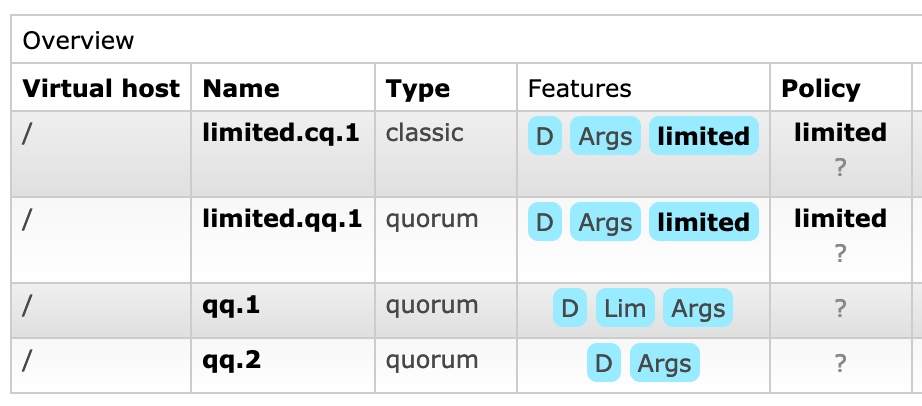
The policy name is a clickable link that leads to the policy definition page where you can see the limits: